YouTube Summaries
2024-04-18
Get Youtube Summaries and Ask AI Questions About the Content
Overview
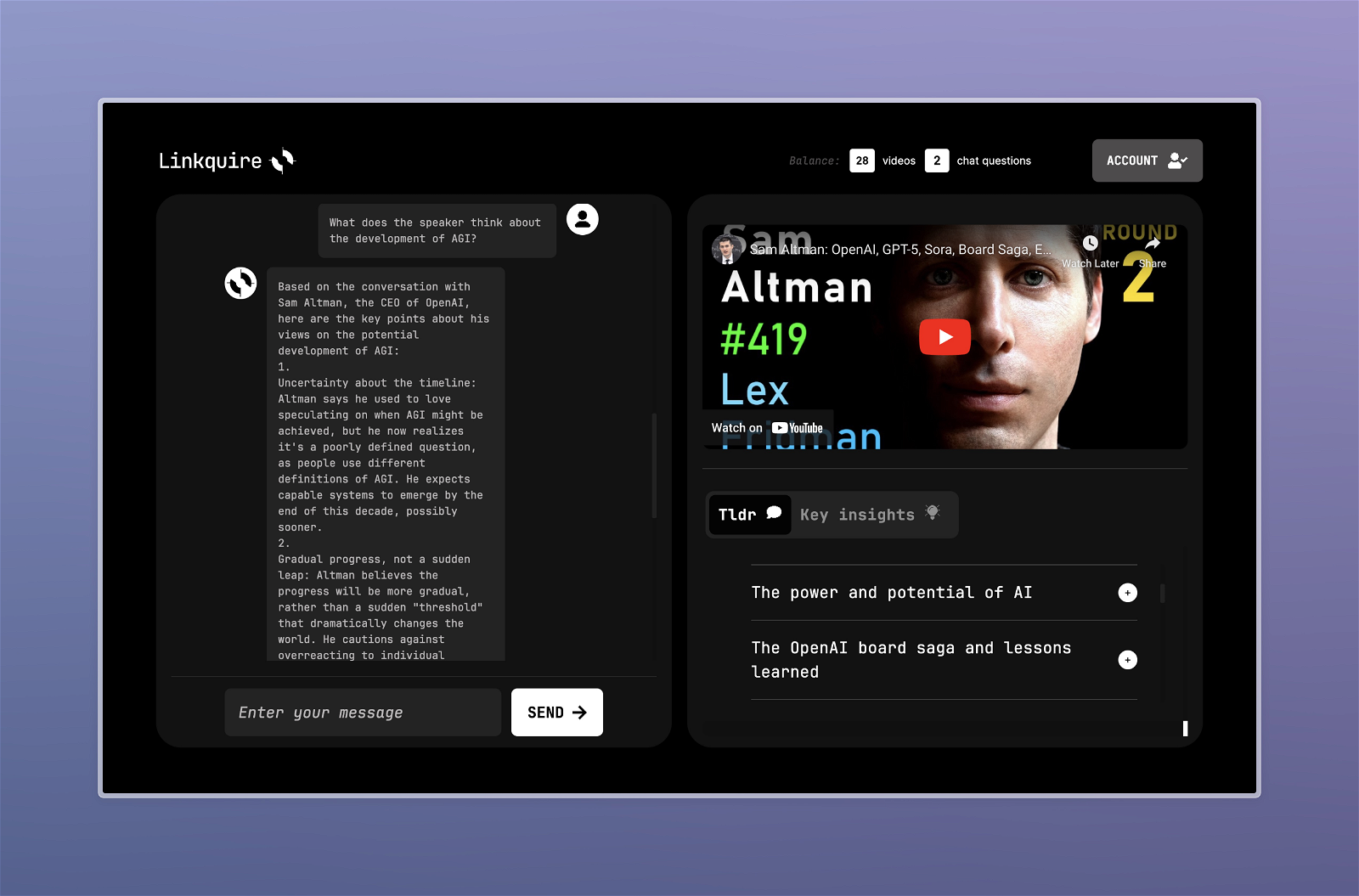
YouTube Summaries#1 most recent
Most popular alternative: Eightify (1,539 saves)
View all 57 alternatives
Recommendations
Generated by ChatGPT
Linkquire is an AI-based tool designed to provide fulfilling summaries and extract key insights from YouTube videos.Additionally, the tool enhances user interaction by providing an option to ask specific questions about the video content, to which the AI responds directly from the video, thereby enriching the user experience and ensuring the accurate retrieval of information.
This service works by allowing users to paste a YouTube link into the system, the AI then provides a summary of the main points and key ideas in the video content without the need for the user to watch the video. This helps users gain a comprehensive understanding of the video content instantly.
The service works with videos of any length and supports all languages, although summaries and insights are presently available only in English.
32
3
Would you recommend Linkquire?
Help other people by letting them know if this AI was useful.
Comments(2)
Pedro G. Rodrigues
🙏 3 karma
Apr 20, 2024
Does not work.

Artem
🛠️ 1 AI
🙏 2 karma
Apr 21, 2024
Noticed that you tried to process a video while we were restarting our servers and that you were able to summarize videos afterwards
Post
Feature requests
Are you looking for a specific feature that's not present in Linkquire?
💡 Request a feature
Linkquire was manually vetted by our editorial team and was first featured on April 17th 2024.
Transform your idea into actionable specifications, designs and architectural plans with our AI-driven tools
★★★★★
★★★★★
137

★★★★★
★★★★★
94

★★★★★
★★★★★
2,125
14

57 alternatives to Linkquire for YouTube Summaries
-
3.51,53911
-
1.33133
-
3.22301
-
1.01932
-
118
-
4.7913
-
5.0
 87
87 -
821
-
74
-
60
-
3.4584
-
51
-
1.0501
-
3.3422
-
 42
42 -
2.542
-
411
-
1.0391
-
1.0361
-
2.0351
-
30
-
 29
29 -
29
-
3.6293
-
5.0273
-
26
-
24
-
3.0242
-
21
-
15
-
 15
15 -
13
-
11
-
11
-
 111K
111K -
5.09
-
4.09
-
9
-
9
-
 6540
6540 -
6
-
4.061
-
 552
552 -
5
-
 562
562 -
4
-
3
-
 Extracts and summarizes YouTube video transcripts, removing language barriers.31K
Extracts and summarizes YouTube video transcripts, removing language barriers.31K -
 2
2 -
Maximize your learning on YouTube with timestamped notes and AI summaries.2
-
 2605
2605 -
23K
-
1
-
1
-
Get summaries and transcripts from YouTube videos in your language.
-
Harness the power of AI to get custom notes and summaries from YouTube courses.
-
 490
490
Pros and Cons
Pros
YouTube video analyzer
Summarizes key video content
Interactive question-answering feature
Supports all languages
Offers insights in English
Brief processing time
Works with any video length
Credit-based system
Dependent on subscription type
Comprehensive user understanding
Enhances user interaction
Accuracy in information retrieval
Time saving tool
Multilingual video support
Various subscription options
Flexible video addition
Gives key insights
Offers video comprehension
Increases user engagement
Reduces need for watching
Single link entry
Instant key concepts extraction
Allows specific inquiries
Instant answer provision
Works on lectures
Works on podcasts
Works on talks
Video to text conversion
Affordable pricing plans
Educational technology application
Useful for time management
Simplifies content comprehension
User-friendly interface
Credit-based chat services
Instant video summarization
Offers main ideas extraction
Summaries with key insights
Cons
Credit-based system
Summaries only in English
Subscription dependent
Inaccurate multilingual support
Variable video processing time
Limitation on chat questions
Non-transparent 'technical limitations'
Manual Youtube link input required
Q&A
What is Linkquire?
Linkquire is an Artificial Intelligence-based tool that extracts key insights from YouTube videos, saving users the time of viewing. Users paste a YouTube link into the system, Linkquire then offers a summary of the main points and key ideas in the video content, without the need for the user to watch the video.
How does Linkquire work?
Linkquire works by allowing users to post a YouTube link in the system. It then provides a summary of the main points and key ideas in the video content. Additionally, users can ask specific questions about the video content, to which Linkquire responds directly from the video.
Can Linkquire analyze videos of any length?
Yes, Linkquire is capable of analyzing videos of any length.
In what languages does Linkquire support?
Linkquire supports all languages.
Does Linkquire only provide summaries and insights in English?
Yes, at the moment, Linkquire only provides summaries and insights in English.
How long does Linkquire take to process a video?
The length of time Linkquire takes to process a video varies but is generally brief. It takes a few seconds for a short video and about ten seconds for a long one.
How does the credit system in Linkquire work?
Linkquire operates on a credit system. Each subscription offers a certain amount of video and chat credits. Video credits are used when a new video is added and Linkquire starts to summarize it. Chat credits are used each time a message is sent to Linkquire.
What happens when I run out of credits on Linkquire?
IDK
Can I ask specific questions about the video content on Linkquire?
Yes, Linkquire provides an option to ask specific questions about the video content, to which it responds directly from the video.
How does Linkquire enhance user interaction?
Linkquire enhances user interaction by not just summarizing video content, but also answering user queries about the video content directly from the video.
What types of YouTube videos can Linkquire summarize?
Linkquire can summarize any type of YouTube video.
How does Linkquire help me save time?
Linkquire helps you save time by allowing you to understand the key concepts of YouTube videos without having to watch them. It provides a summary of main points and key ideas and even responds to specific questions about the content.
Does using Linkquire require a subscription?
Yes, using Linkquire requires an active subscription.
What benefits do I get with the Core Plan subscription of Linkquire?
The Core Plan subscription of Linkquire allows you to summarize 30 videos per month and includes key insights. It also allows you to use 5 chat questions for any video.
What advantages are there with the Premium Plan subscription of Linkquire?
The Premium Plan subscription of Linkquire offers unlimited summaries per month and includes the feature of extracting key insights. It allows you to use 50 chat questions for any video.
Are there any limitations on the length of videos Linkquire can process?
There are some technical limitations to the length of videos Linkquire can handle, but they are almost insurmountable.
Can I upload non-English videos for analysis on Linkquire?
Yes, you can upload videos in any language for analysis on Linkquire, but currently the summaries and insights are only available in English.
Does Linkquire process different types of videos at different speeds?
IDK
Is there a limit on how many videos I can summarize on the Premium Plan of Linkquire?
No, there is no limit on how many videos you can summarize on the Premium Plan of Linkquire.
Is there a free trial for Linkquire?
Yes, Linkquire offers a free trial for both its Core and Premium Plan subscriptions.
If you liked Linkquire
Featured matches
Other matches
Help
⌘ + D bookmark this site for future reference
⌘ + ↑/↓ go to top/bottom
⌘ + ←/→ sort chronologically/alphabetically
↑↓←→ navigation
Enter open selected entry in new tab
⇧ + Enter open selected entry in new tab
⇧ + ↑/↓ expand/collapse list
/ focus search
Esc remove focus from search
A-Z go to letter (when A-Z sorting is enabled)
+ submit an entry
? toggle help menu
Sign in to continue (100% free)
To prevent spam, some actions require being signed in. It's free and takes a few seconds.
Sign in with Google0 AIs selected
Clear selection
#
Name
Task










